FANTASY LIFE i The Girl Who Steals Time v1.2.1 5h6p1s
3j6o4l
V1.2.1 – ONE FTP LINK – TORRENT
Step into this Slow-Life RPG where you can freely switch between 14 unique jobs….
ABOUT THE GAME 5fhw
Step into this Slow-Life RPG where you can freely switch between 14 unique jobs, so called “Lives,” and enjoy a carefree life in a fantasy world. Fish, cook, shape the island to your liking, or team up with friends to battle monsters across the vast world.
Title: FANTASY LIFE i: The Girl Who Steals Time
Genre: RPG
Release Date: 21 May, 2025
the software developers. BUY IT!
• https://store.steampowered.com/app/2993780/FANTASY_LIFE_i_The_Girl_Who_Steals_Time/
FANTASY LIFE i The Girl Who Steals Time v1.2.1
Size: 10 GB
——————————-
ing.........
FANTASY.LIFE.i.The.Girl.Who.Steals.Time.v1.2.1.zip
FANTASY.LIFE.i.The.Girl.Who.Steals.Time.v1.2.1.zip
FANTASY.LIFE.i.The.Girl.Who.Steals.Time.v1.2.1.zip
FANTASY.LIFE.i.The.Girl.Who.Steals.Time.v1.2.1.zip
FANTASY.LIFE.i.The.Girl.Who.Steals.Time.v1.2.1.zip
FANTASY.LIFE.i.The.Girl.Who.Steals.Time.v1.2.1.zip
FANTASY.LIFE.i.The.Girl.Who.Steals.Time.v1.2.1.zip
FANTASY.LIFE.i.The.Girl.Who.Steals.Time.v1.2.1.zip
ing.........
Enjoy
- MINIMUM:
- Requires a 64-bit processor and operating system
- OS: Windows 10 64bit / Windows 11 64bit
- Processor: Intel Core i3-3225 / AMD A10-7850K
- Memory: 8 GB RAM
- Graphics: NVIDIA GeForce GTX 750Ti(2GB) / AMD Radeon R7 370(2GB)
- DirectX: Version 12
- Network: Broadband Internet connection
- Storage: 20 GB available space
- Sound Card: DirectX compatible soundcard / Onboard chipset
- Additional Notes: Estimated performance: 1920×1080@30fps with graphics preset settings at “Low”.

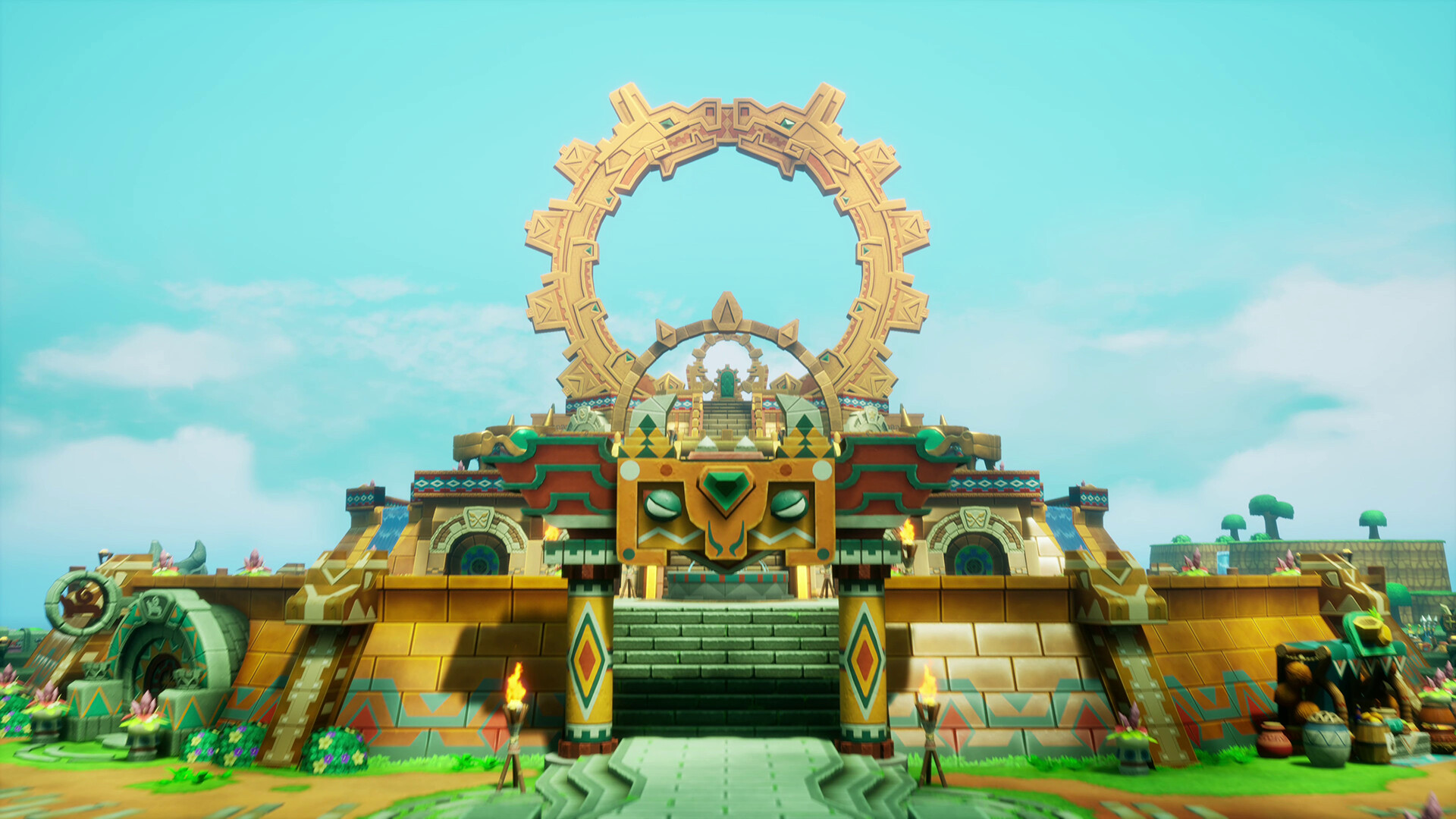
FANTASY LIFE i The Girl Who Steals Time v1.2.1
1. Extract
2. Play!
1. Extract
2. Play!
Posted by


How do you play online ?
Using online-fix.me crack it’s works .
By buying the game.
Thank you…
Thank you
Old save doesn’t works anymore and it keeps making a new folder
HELP:
1.1.4 and 1.2.1(this) has different save file location, can you please the save file location of this and (https://skidrowreloaded.sitesunblocked.org/fantasy-life-i-the-girl-who-steals-time-v1-1-4/) this,, so i can transfer my save file,, thanks
How can I 1.2.1 while keeping the data from 1.1.4?
different save file location, please post the save file location,
or post just an update of 1.1.4 to 1.2.1
1.1.4 save location: AppData\Roaming\GSE Saves\2993780\remote
1.2.1 save location: FANTASY.LIFE.i.The.Girl.Who.Steals.Time.v1.2.1\Game\Binaries\Win64\SteamData
1.2.1 has an issue with retaining and loading the same profile each time I start the game. The issue is that the game creates a brand new profile and reset all settings to default every time I launch the game. The profiles are stored in “AppData\LocalLow\LEVEL5 Inc_\s”. A new folder with different ID is created in there every time the game launches. Is there a fix to this?
Save file location?
¿esta version tiene el delux?
Launch game quick skip until save game, check the new save exist at game folder
FANTASY.LIFE.i.The.Girl.Who.Steals.Time.v1.2.1\Game\Binaries\Win64\SteamData\00000000-00-gamedata.bin
Copy the old save file and rename same name and replace it into game folder, which locate at:
C:\s\name\AppData\Roaming\GSE Saves\2993780\remote
002DXXXX-00-gamedata.bin rename to 00000000-00-gamedata.bin replace new save
nada~
This Works,, Thanks,,,
tried and didnt work… i think i did something wrong here 🙁
1st of all: Back up all you save files before replacing anything…
2nd: Go to this location (C:\s\name\AppData\Roaming\GSE Saves\2993780\remote)
Theres a file inside gamedata.bin (copy the file) and put it in the Desktop
This is your Original save file from 1.1.4
3rd: The folder of Fantasy Life 1.2.1,
Go to this location (\Game\Binaries\Win64\SteamData\00000000-00-gamedata.bin)
Inside of it theres a gamedata.bin (Thats the Save file of 1.2.1)
4th: The Original save file u got in your desktop (2nd Step)
Rename it as “00000000-00-gamedata.bin
Then Cut and paste in the 1.2.1 Save file location (Replace Existing)
5th: Its done you can delete now the 1.1.4 then play the 1.2.1 with your Original Save file
Game keeps creating a new settings folder at:
C:\s\NAME\AppData\LocalLow\LEVEL5 Inc_\s
every single time we start the game, please fix.
You can play this game online with same online-fix .
Here the fix: https://gofile.io/d/dvr0p8
Need steam and epic game .
Save location: C:/s/Public/Public Document/OnlineFix/2993780/Saves
can you post the steps to make it online?
i already the file.. then what?
i launched my steam? then what?
After launch steam then launch exe from game this fix will open epic game site then enter your or using google then click allow.
its only Online-Fix (Channel), you can only or see who are using the file, not the other players,
because when i use the “Keyword Search” (no Outings found), means it cannot find players who are originally playing without online fix,
so this Online-fix, just creating their own Channel not a World Wide Channel
You can play this game online with same online-fix .
Here the fix: https://gofile.io/d/dvr0p8
for rar: online-fix.me
Need steam and epic game .
Save location: C:/s/Public/Public Document/OnlineFix/2993780/Saves
wow thanks….
Thanks so much this solve my save game problem, just copy old save game to C:/s/Public/Public Document/OnlineFix/2993780/Saves works perfectly.
Tnx it’s working..
But the downside is you must always open the STEAM or EPIC
for running this game now..
Is there a solution on offline mode?
Any success backing up the save?
Can someone please say if it worked?
i already tried like 3 versions of the backup, and none worked.
and yes, the game keeps creating new profiles… maybe i will wait a new version, idk.
Please and thanks!
The OnlineFixe stops the constant creating of the new profiles.
https://online-fix.me/games/adventures/17774-fantasy-life-i-the-girl-who-steals-time-po-seti.html
Does anyone know how to not have xbox input, I’m using ps4 controller with ds4 but still having those xbox inputs ingame, whis is a litlle bit annoying .
Go to nexus mods page, there is a mod for it.
just copy paste the pak file into the paks folder.
How to keep saves for all games? Here’s the solution:
Copy all the files from the Steamworks folder, like this:
[old game version]\Engine\Binaries\ThirdParty\Steamworks\Steamv157\Win64
and paste them into the same folder of the new game version (make sure to delete everything in the folder of the new version first)
Games open and crash
Someone please post the save location of controls (1.2.1), coz whenever i restart the game, my controls is going back to default
anyone can get the preorder bonus using online fix ? i can add the dlc bonus but the pre order bonus is missing